Step 2:
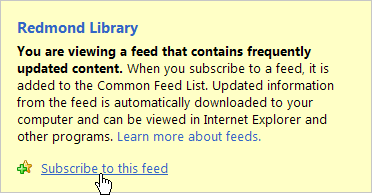
Step 3:
The Subscribe to this Feed dialog appears. Click the Subscribe button.

Step 4:
The following type of message should display in the browser window. Click the View my feeds link to display the current feed for the Redmond Library blog:
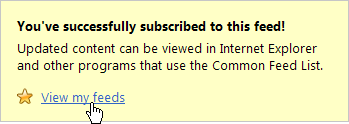
Step 5:The following type of message should display in the browser window. Click the View my feeds link to display the current feed for the Redmond Library blog:
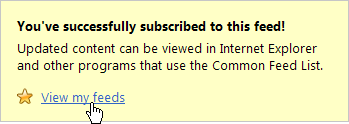
The feed displays in the browser window. Click a title to display the entire contents of the blog posting:
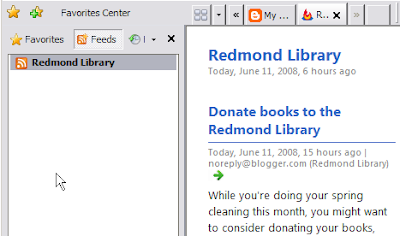
Congratulations! You have successfully subscribed to the Redmond Library blog feed.

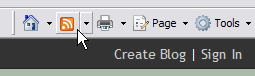
No comments:
Post a Comment